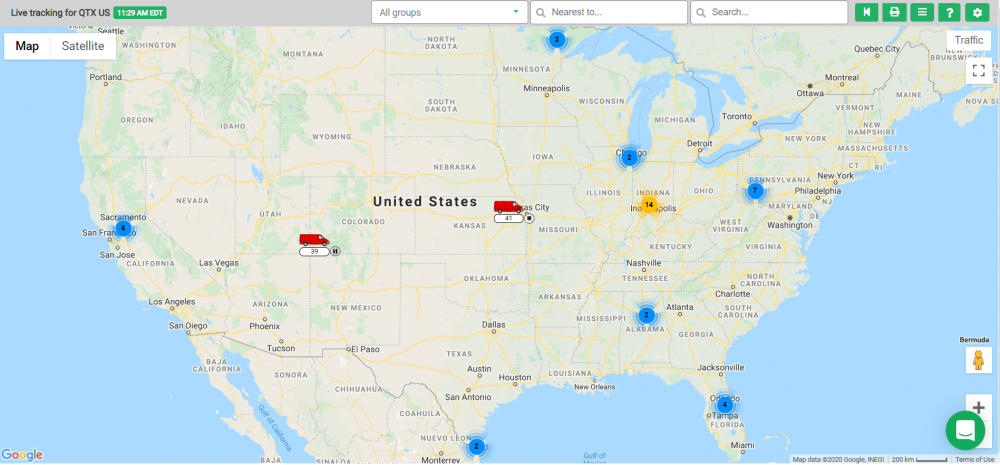See for yourself how Quartix works with our fully interactive real-time demo.
We are changing the way vehicles are shown on our live tracking map.
Often, when many vehicles operate in the same region or city, it can be difficult to pick individual drivers out, as the icons can overlap. Now our map displays a circle around a location, showing you at a glance how many vehicles or drivers are in that area. Individual vehicles can be seen when you have zoomed in enough so that no vehicles overlap.
This new feature is great for customers who want to keep an eye on a large area, but have many vehicles close together in various places.
There is also now a link from the live tracking map to the Vehicle/Driver configuration pages. This is available through the small screen that appears when you select a vehicle or driver, but only if the user is an administrator.