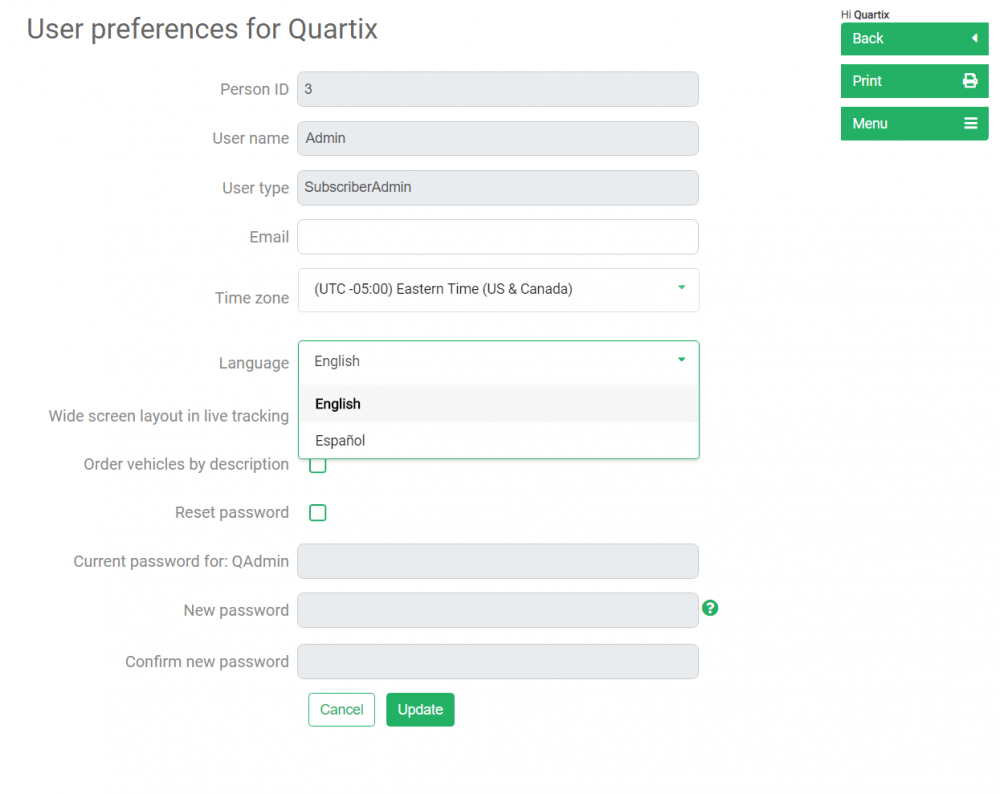A Spanish language option for our vehicle tracking, management tools, and analysis reports is now available!
Individual users can select the language they prefer by logging on and navigating to “My user preferences.” A drop-down menu will allow the user to select Spanish. This will change the default language for the tracking system display. Any emailed reports will be in the chosen language of the user scheduling the report.
Administrators can also set the language for any users by going to User preferences, selecting the individual user, and then choosing Spanish from the Language dropdown menu.