Your Guide to Vehicle Tracking On the Go
Using vehicle tracking to manage your teams doesn’t have to slow down your day. This guide shows you how to stay on top of operations when you’re away from your desk.
Simplified vehicle tracking for busy business owners
- Save time: Automate daily updates to come directly to your email
- Improve control: Keep track of vehicle locations and activities wherever you are
- Enhance efficiency: Receive real-time alerts tailored to your needs
Tracking On the Go
What’s in the guide?
Our guide will show you how to:
- Use mobile apps to monitor your fleet in real-time and review driver behaviour.
- Schedule automated reports to stay updated on vehicle usage, compliance, and maintenance.
- Leverage geofencing to create virtual boundaries and receive alerts when vehicles enter or exit specific zones during certain times.
- Access critical information to manage your vehicles effectively, whether you’re in the office, on-site, or at home.
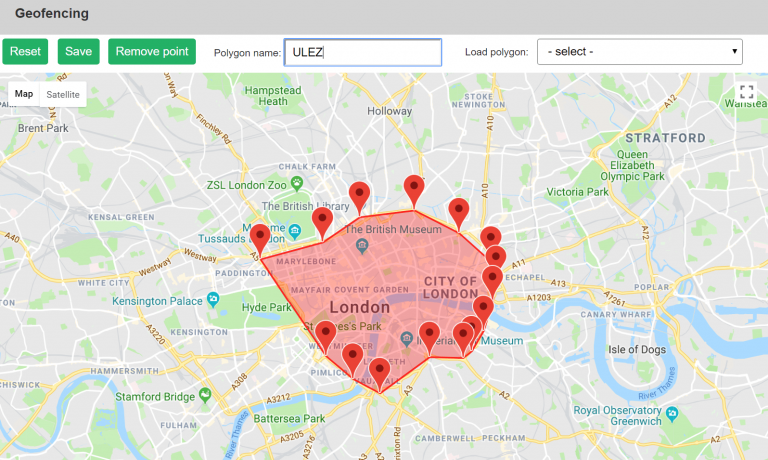
Tracking on the Go
Who is this guide for?
Whether you’re running a small business or managing a larger operation, Tracking on the Go is designed for busy professionals who need simple, flexible vehicle tracking solutions for their company vehicles.
This guide is ideal if you:
- Spend most of your time away from a desk.
- Prefer tools that are simple easy to set up.
- Want to optimise business operations and keep track of staff journeys.
“Using the app allows me to keep up with my trucks without having to stop and set up my computer.”
Find out more in the Guide to Vehicle Tracking on the Go
Find out how to get the most out of your vehicle tracking system in a way that suits your working day. Get your copy of Tracking on the Go now.
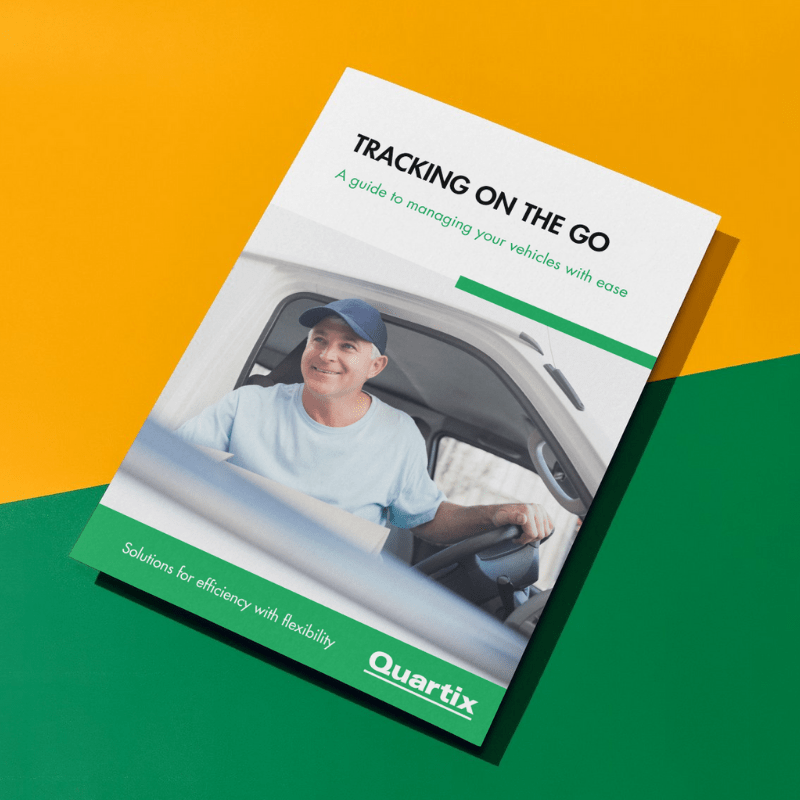
Your vehicle tracking FAQs
Our tracking devices are compact, reliable, and easy to install. You can choose to self-install them in just a few minutes, or we can arrange for hardwired installation within 5 days. Once installed, the trackers start providing real-time data immediately. Find out more about our tracker options.
The Quartix mobile app is free to all customers, on all of our plans and packages, and available to download on the AppStore and Google Play.
Get started by simply marking out the desired geofencing zone on our map with an easy drawing tool.
Next, establish the rules for each zone. In mandatory mode, the vehicles must be inside the defined zone during the designated times; in prohibited mode, they must not enter the zone.
For example, you may want to ensure that employees are not returning home during the working day. To do this, designate the driver’s home as a ‘Named Location: Prohibited Zone’ on weekdays between 8:00 am and 6:00 pm.
If you wish to know whether your vehicles remain within the city boundary at all times, create a geofence around the city and set it as a mandatory zone. Any vehicles that leave the zone will trigger an alert.
Reassure your staff that the Quartix system is designed to benefit everyone. Tracking helps improve efficiency, reduce unnecessary mileage, and promote safer driving habits, all while ensuring fair and accurate job assignments. Many teams find that it actually reduces the need for check-in calls and helps build trust. See our benefits for drivers.
“In the past, I would have to call or text my driver to find out their location. Now, I can simply look at the app on my phone and know instantly where they are.”
Not often at your desk? Manage your team on the go with our mobile app, automated reports, and geofencing alerts