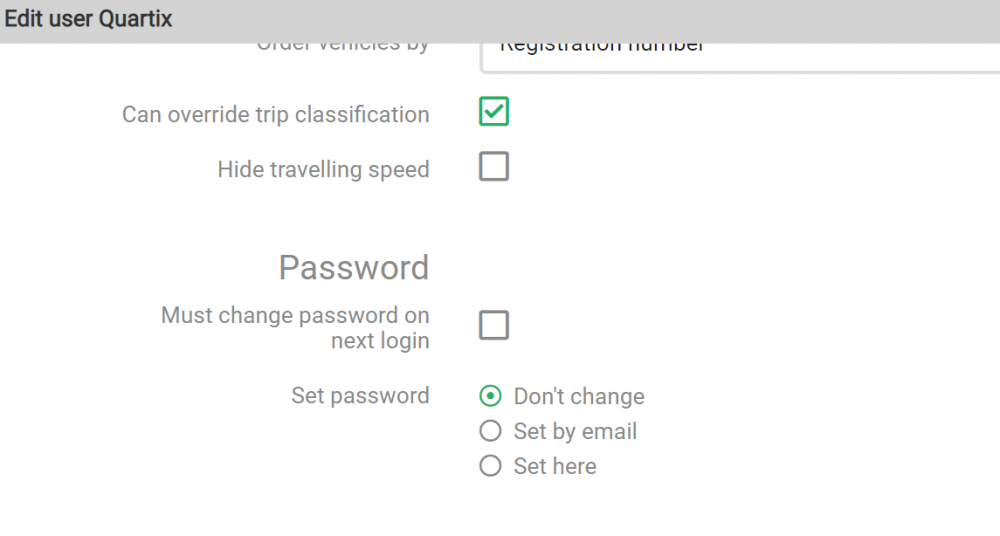Mass updates are now possible for Users, Vehicles and Drivers. To do this, select some users, vehicles or drivers from the list; an edit icon on the header will appear. There is an option to update each field individually or leave fields unchanged. A warning icon appears when the original values for that field are different.
When creating a new user, it is now possible to opt between sending an email welcoming the new user (similar to the welcome email sent when a customer is setup) or setting the password in the form itself.
From the Edit user page, it is now possible:
- Not to change a password
- Send a reset email with a link or
- Update the password in the form