See for yourself how Quartix works with our fully interactive real-time demo.
We are thrilled to announce the launch of our new, connected dashcams! Our dashcams bring a new level of insight and security to your fleet management experience. With three camera options, there’s a set-up that works for every business and every fleet.
- Forward-facing connected dashcam: This dashcam attaches behind the windscreen to record the road ahead with full HD 1080p footage at up to 25fps. Its wide viewing angle of 118° has a 90° vertical adjustment, to ensure a clear picture for your vehicle.
- Optional driver-facing camera: You can supplement forward-facing dashcams with a driver-facing camera that can help to identify behaviour concerns or exonerate your drivers from fraudulent claims. This camera has a 100° viewing angle (HFoV), 720p footage at 12.5fps and infrared illumination for night driving.
- Integrated driver-facing dashcam: As an alternative to having two cameras, you can opt for an integrated system. With its full HD 1080p camera and 118° view, 90° (HFoV) driver facing camera with night vision, this single device records events both on the road and in the cabin.
Please note: To give you full control and ensure the privacy of your drivers, audio is disabled by default and our service does not include real-time live streaming.

Accessing and utilising the footage
Within the Quartix fleet tracking system, you can configure your dashcams to trigger email alerts for events such as collisions (where a high shock was detected by the connected dashcam), whenever an alert/event button is pressed by your drivers, or if the power is disconnected from the dashcam. The relevant footage will be uploaded to the Quartix server and will be available for up to six months.
Video footage may be requested from one of two places:
- Dashcam footage report: For each of your vehicles, you will see a calendar, month by month, so you can easily identify days when footage was either requested by a user or triggered by an event. You’ll see the time of the event and can view and/or download the footage, or view it on the map, to give you a complete picture of the circumstances. The dashcam footage report includes an indication of the data budget used by your entire fleet.
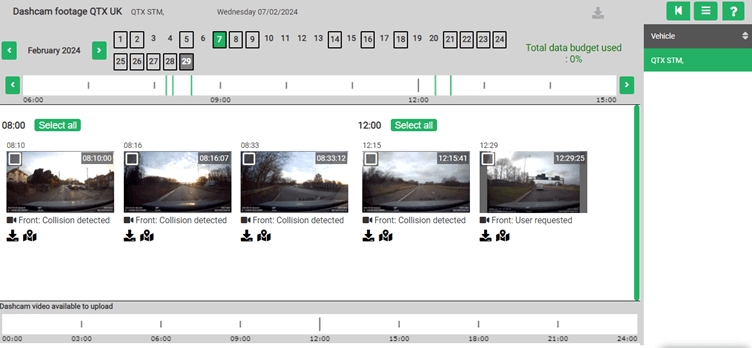
- Daily route map: From the daily route map, you will see camera icons along the driver’s route that will signal an event or a footage request. Clicking on those icons will display the footage which has been uploaded to the Quartix server.
The Quartix connected dashcam service enables easy access to your video footage, both while the ignition is on or off*.
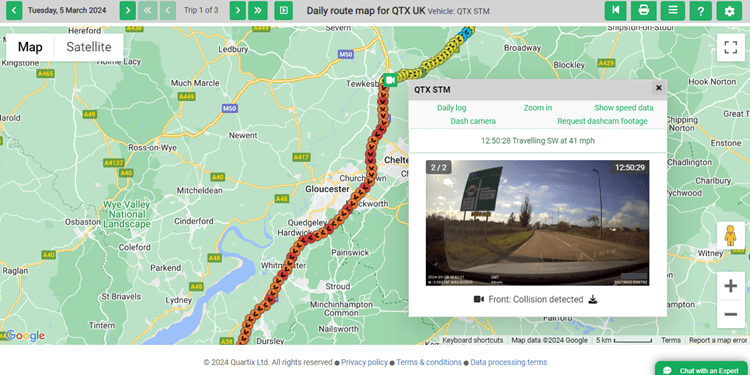
Ready to experience the benefits of our connected dashcam service? Contact our team today to learn more about installation options, pricing, and how to get this exciting new feature added to your existing fleet management setup.
We’re excited about the possibilities our dashcams can bring to your operations and we look forward to supporting you every step of the way.
*Subject to EE 4G coverage.

