Track fuel purchases and lower costs
Quartix has partnered with Fleetcheck to deliver a new Fuel Card Report. This feature is available upon request for our InfoPlus and Corporate customers who have fuel cards with a third-party provider. You must also be registered with Fleetcheck and signed up for Fuel Card Integration to receive this report, a process which the Quartix Sales and Support teams are able to facilitate. Fleetcheck works with the nine major fuel card providers.
Once set-up is complete, you can select Fuel Card Report from the Fleet Management menu, then select the date range you require.
A message will display to confirm that the report has been loaded, which you accept by clicking ‘OK.’ A second message will then appear in the browser (usually near the bottom, but this will vary depending on the browser used) and will show options for the downloaded file.
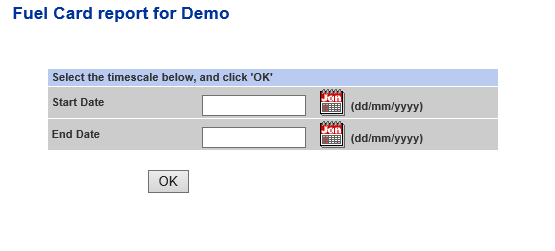
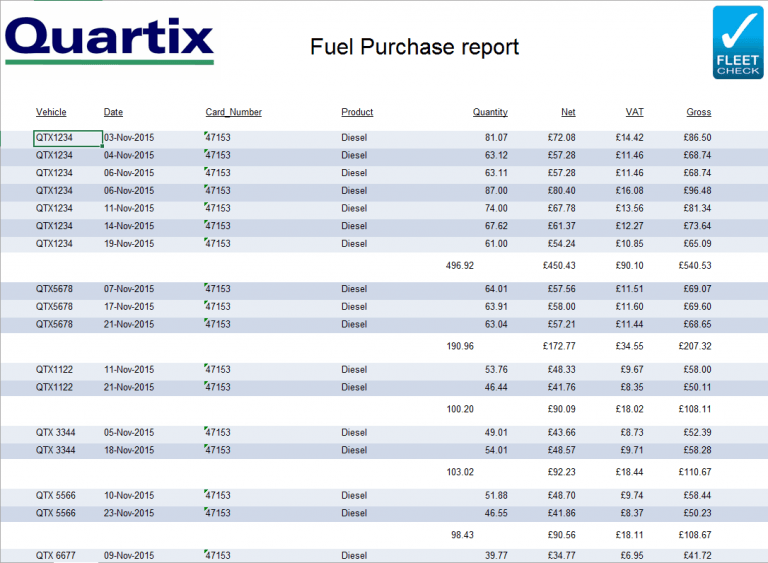
Fuel card report
The Fuel Card Report is an Excel file which contains all fuel card data for the customer, within the specific date range selected. The file will contain the following details:
- Vehicle details as registered with the fuel card provider (eg. Vehicle registration number)
- Date of fuel purchase
- Fuel card number
- Fuel type
- Quantity purchased (in litres)
- Cost of fuel (Net, VAT and Gross)
- Subtotal of quantity and cost for each vehicle
The fuel data on this report can be updated as frequently as desired on a monthly, weekly or even daily basis. Most customers choose monthly, and the updates occur within the first five days of the month.
With Quartix and Fleetcheck, you have the ability to better track your fuel purchases, as well as lower your overall fuel costs.

